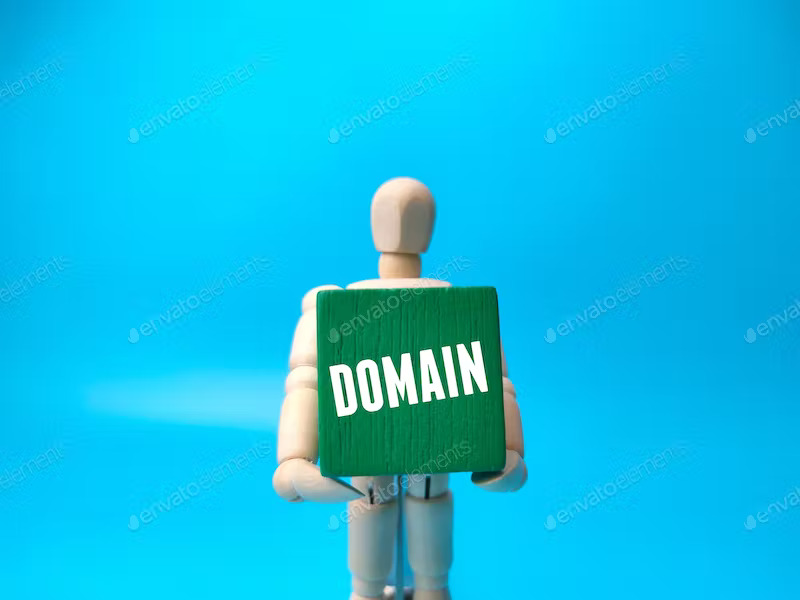High-quality hardware refers to computer hardware components that are built to a high standard of craftsmanship, reliability, and performance. These components are typically designed and manufactured using superior materials, advanced engineering techniques, and stringent quality control processes.
In the context of computing, high-quality hardware can refer to various components, including:
1- Central Processing Units (CPUs): CPUs with high-quality hardware are often built using advanced manufacturing processes, resulting in improved performance, power efficiency, and thermal management.
2- Graphics Processing Units (GPUs): High-quality GPUs are designed to deliver superior graphics rendering, image processing, and computational performance, making them ideal for demanding tasks such as gaming, content creation, and scientific computing.
3- Random Access Memory (RAM): High-quality RAM modules are built using reliable and high-performance memory chips, offering faster data access and improved system responsiveness.
4- Storage Drives: High-quality storage drives, such as solid-state drives (SSDs) and hard disk drives (HDDs), are known for their durability, data integrity, and fast read/write speeds. They provide reliable and efficient storage solutions for computers and servers.
5- Motherboards: High-quality motherboards are designed with robust circuitry, high-quality components, and advanced features. They ensure stable power delivery, reliable connectivity, and compatibility with various hardware components.
6- Networking Equipment: High-quality networking hardware, such as routers, switches, and network interface cards, offer faster data transfer speeds, reliable connectivity, and advanced features for efficient network communication.
7- Power Supplies: High-quality power supplies provide stable and efficient power delivery to computer systems, ensuring reliable and consistent operation while protecting hardware components from power fluctuations.